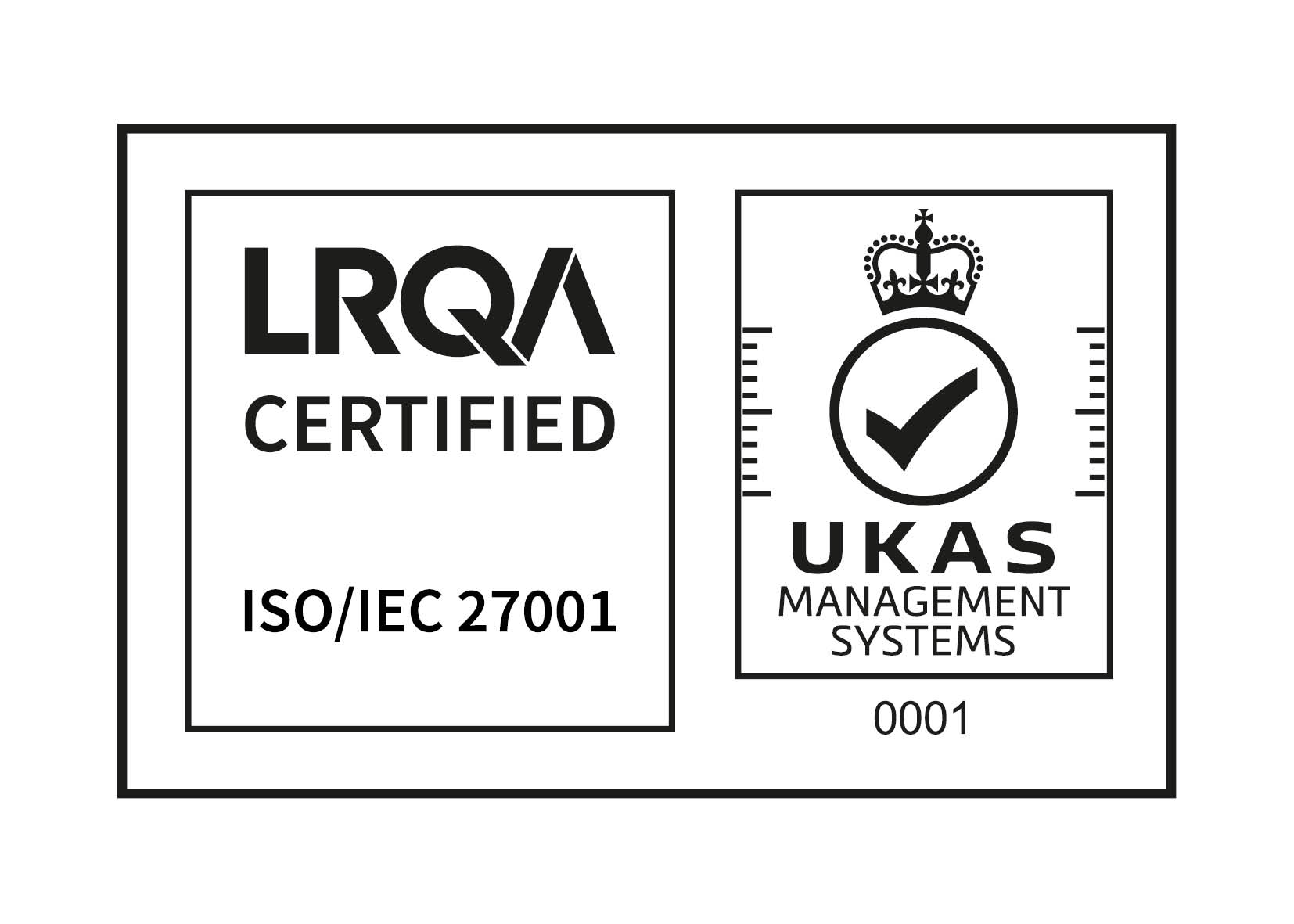Share this
How We Ensure You Don't Need To Worry About A Workpro System Upgrade
by Emma Laxton on April 11, 2023
There are multiple benefits to Workpro system upgrades - including gaining access to useful new features!
In the video below, Simon Laxton, Workpro Business Relationship Manager, discusses the planning and testing which goes into a system upgrade before it is released - so you don't need to worry about it!
Watch the video or read the full transcript below to learn more.
Simon: Hi, I’m Simon Laxton, Business relationship Manager at CAS.
Emma: So today we're talking about what happens during a Workpro system upgrade. I wonder if you can give me just a little bit of an introduction about what that would be.
Simon: Yeah, we normally take backups and then we apply the upgrade and it depends how detailed the upgrade is. Sometimes that process can take just half an hour or so but sometimes if it's a bigger upgrade, it might take a little bit longer than that. As part of the upgrades, we always maintain all of the customizations that have been made for any particular customer.
Emma: Okay, so is that half an hour of downtime?
Simon: Yeah, typically everybody needs to be out of the system. We will take it back up and that might take 20-30 minutes in its own right, and then we would apply the upgrade. If it's one of the in-place upgrades that we can do, then that would only take 20 minutes or so but if it's a bit more detailed process or a bigger upgrade than that, then it might take a couple of hours.
We normally do these out of hours so that we minimize disruption for people and try to do our best thing to get it completed so that you can just seamlessly pick it up in the morning and just carry on with it.
We have a couple of maintenance windows that we normally run on a Tuesday and a Thursday evening so we try to slot upgrades into those, but sometimes if there's a lot of data migration to be done on a really big upgrade, then it would need to be at a weekend.
Emma: Okay, so you talked about data migration and also being able to seamlessly pick up in the morning, do I need to do anything to back up my current system or how is that handled?
Simon: We normally take the backups, but it wouldn't hurt to back your own data up, to make sure that that's recoverable. We always take that backup so that if we have to rollback, then we can just go back to the last update that you made and ensure that you can just carry on from where you left off. If everything goes smoothly as it normally would then the upgrade will be there and you can just run from in the morning.
Emma: Fantastic. Sometimes we could be a bit worried about doing an upgrade in case of it coming through with lots of bugs and stuff, have you done a lot of testing on them before they come to us?
Simon: Yeah, we do functional testing to make sure that everything's working from our perspective and within our environment here. But we do ask customers normally to do a bit of user acceptance testing in their environment because it can be a bit different. Everybody's IT environment just has little quirks in it and perhaps you'll do something slightly different from what we do. It's very helpful if you can just go and check the system, just do your normal operations, whatever you normally do, and run through that and we'll check that everything works properly.
Also, sometimes there can be integrations with things like emails and imports from other systems and things like that and it's great if we could check those as well because it's far better to find these things on the test environment in UAT than it is to have a burning fire in the morning with a problem on the live systems. It's really good if people can help us with checking that stuff out.
Emma: So are we able to test that on a test system before it gets rolled out?
Simon: Yeah, we always provide a test system for clients so, you can check anything there. It's in your environment so it's exactly the same as if you're operating the live environment and you can check things through there in exactly the same way. All your user permissions and logins and everything are all the same. We always roll things through that test environment before promoting them to live to give you an opportunity to check things out.
If there's new features or changes that you've asked us for, then it's a very helpful opportunity for you to ensure that we've implemented what you want. This makes sure we've got together what everybody wants and that it all works perfectly for you and is ready to go. Then, we promote it live and off you go with that.
Emma: Fantastic. So, on that note of anything new that we've asked for do you offer any training on new features?
Simon: We can do training if people want that. Sometimes they don't want the full training session to go back to basics with everything but it's quite nice to have a little seminar or workshop. Anything that people are not familiar with or that they've maybe forgotten about the system, any little questions that they want to ask, anything about the new features - we can run through that with you and ensure you’re entirely happy.
Emma: And then the only other thing that I can think about with it is, will it take up a lot of battery or disk space or anything depending on how we’re hosted?
Simon: There shouldn’t be a lot of resources affected. The backups will take a fair chunk of space so we would normally check those out with you beforehand. If it's on our hosting environment, we will make sure that we've got space for your backups before we go and do the upgrade process itself. The databases are relatively small compared to all the documents so if we can back up all your documents, we'll be able to move forward with your database. We use all the same kit etcetera so we'll make sure that you've got enough space for all of that before we go forward.
Emma: Fantastic. Well, that's all my worries covered! I wonder if you can talk a little bit about the positives and the good things that you can bring in with a software upgrade.
Simon: Yeah, there are new features that we're developing all the time for clients. Everybody who is part of the Workpro group will benefit from anything that anybody else does. If new features are part of the basic app, then they’ll be included automatically in your version of the system. Sometimes it takes a little bit of configuration and security settings and things that we need to turn on for you to be able to access those features, but anybody can get anything that's been developed. We share all of that.
And of course, we're obviously doing ongoing maintenance and improvements so any bug fixes or performance enhancements will all be there. It's very beneficial for people to keep relatively up to date with versions of the system. They can benefit from getting the latest stuff and any fixes and things that we do, we will do them on the latest version.
We do support a couple of versions back but it's great for everybody to keep up and that keeps the obsolescence at bay so that the work process is as efficient and effective as possible for everybody.
Emma: Perfect. Well, that's covered everything I wanted to ask, is there anything else that's on your mind that you wanted to add?
Simon: No, just come and get upgrades, we'd be delighted to help you with those!
Share this
- February 2026 (1)
- December 2025 (2)
- November 2025 (1)
- October 2025 (2)
- September 2025 (1)
- August 2025 (3)
- July 2025 (2)
- May 2025 (2)
- April 2025 (3)
- February 2025 (3)
- December 2024 (1)
- November 2024 (1)
- October 2024 (1)
- June 2024 (1)
- May 2024 (2)
- April 2024 (2)
- March 2024 (1)
- February 2024 (1)
- January 2024 (1)
- December 2023 (1)
- November 2023 (2)
- October 2023 (1)
- August 2023 (2)
- July 2023 (2)
- June 2023 (2)
- May 2023 (1)
- April 2023 (3)
- February 2023 (3)
- December 2022 (2)
- October 2022 (1)
- September 2022 (3)
- August 2022 (2)
- July 2022 (2)
- June 2022 (1)
- March 2022 (2)
- February 2022 (1)
- January 2022 (1)
- December 2021 (1)
- October 2021 (1)
- June 2021 (2)
- May 2021 (1)
- February 2021 (2)
- October 2020 (1)
- September 2020 (1)
- August 2020 (1)
- July 2020 (1)
- June 2020 (3)
- April 2020 (1)
- October 2019 (2)
- September 2019 (2)
- May 2019 (1)
- March 2019 (1)
- November 2018 (1)
- July 2018 (1)
- November 2017 (1)
- September 2015 (1)