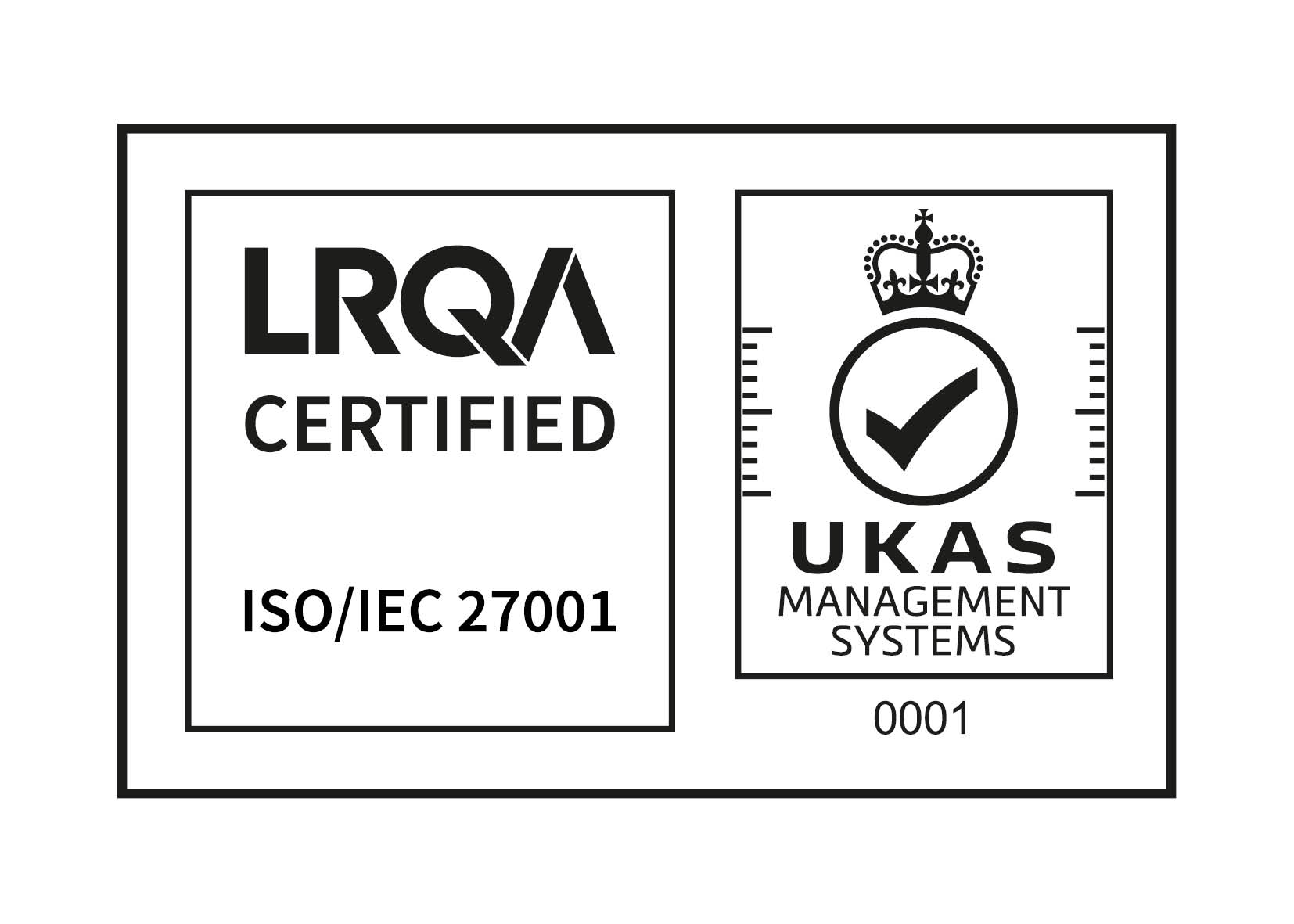Share this
New Workpro Release Targets Case Management Efficiency
by Workpro Case Management Software on February 23, 2021
Workpro V5.0 is launched!
Delivering a range of enhancements designed to make your case management more efficient, the first thing you will notice is the clean modern styling of this latest version of the Workpro system. Under the hood (so to speak) are performance enhancements and yes, some bug fixes!
- Refreshed user interface with clean, modern styling
- Faster navigation with clearer case workflows
- Enhanced two factor authentication options
- Bulk Approve / Reject Web Forms.

An Improved User Experience
Your customer and employee issues reflect the changing world we are in. And your case management system should too.
We aim to ensure Workpro reflects the latest thinking and technology in case management and user experience (UX). We have been hard at work making it easier for users to access Workpro’s rich functionality.
Our UX Designer conducted extensive research with HR and customer service teams and their managers, to ensure that this new version of Workpro not only looks good, but supports your team to deliver better, faster service to your customers. Case workflow has been streamlined and screens de-cluttered to optimise casework efficiency.
Refreshed User Interface
This is an evolution, not a revolution. To ensure continuity for existing users, we have retained all the good elements of the existing user interface. So, Version 5.0 still looks like Workpro and you can still find things where you expect them to be!
- Easier task recognition, with refreshed icons.
- Faster task completion, with new button hierarchy and emphasised calls to action.
- Enhanced visibility of case workflow, with improved menu design.
- Improved accessibility and consistency, with new fonts and colours applied throughout.
Enhanced Authentication Options
Two Factor Authentication (2FA) can now be enabled directly in your Workpro system to provide a second method of confirming user identity. Workpro integrates with the Google Authenticator app. This can run on a second device (for example a mobile phone), providing enhanced security for Workpro access.
Single Sign On (SSO) can also be enabled, allowing users to use their existing credentials to log in to Workpro. Many SSO providers also support 2FA. Workpro now supports the following providers:
- Google Authenticator
- Microsoft Azure AD / Office 365
- Shibboleth
- ADFS
- Okta
Bulk Approve / Reject Web Forms
Many Workpro customers have a portal which their customers use to open cases in Workpro. These cases can now be approved or rejected from a list, without the need to open each case individually to perform this action – a useful time saver for administrative or assessment staff.
Want to know more?
Our users and technology don’t stand still and neither do we. Workpro is in continuous development.
All Workpro customers get an annual upgrade as part of their support and maintenance contract with us. If you are an existing customer and would like to know when your system can be upgraded, please speak to our Business Relationship Manager.
Or if you are considering a new case management system and would like to see Workpro in action, we would love to give you a demo! Book a demo
Share this
- February 2026 (1)
- December 2025 (2)
- November 2025 (1)
- October 2025 (2)
- September 2025 (1)
- August 2025 (3)
- July 2025 (2)
- May 2025 (2)
- April 2025 (3)
- February 2025 (3)
- December 2024 (1)
- November 2024 (1)
- October 2024 (1)
- June 2024 (1)
- May 2024 (2)
- April 2024 (2)
- March 2024 (1)
- February 2024 (1)
- January 2024 (1)
- December 2023 (1)
- November 2023 (2)
- October 2023 (1)
- August 2023 (2)
- July 2023 (2)
- June 2023 (2)
- May 2023 (1)
- April 2023 (3)
- February 2023 (3)
- December 2022 (2)
- October 2022 (1)
- September 2022 (3)
- August 2022 (2)
- July 2022 (2)
- June 2022 (1)
- March 2022 (2)
- February 2022 (1)
- January 2022 (1)
- December 2021 (1)
- October 2021 (1)
- June 2021 (2)
- May 2021 (1)
- February 2021 (2)
- October 2020 (1)
- September 2020 (1)
- August 2020 (1)
- July 2020 (1)
- June 2020 (3)
- April 2020 (1)
- October 2019 (2)
- September 2019 (2)
- May 2019 (1)
- March 2019 (1)
- November 2018 (1)
- July 2018 (1)
- November 2017 (1)
- September 2015 (1)