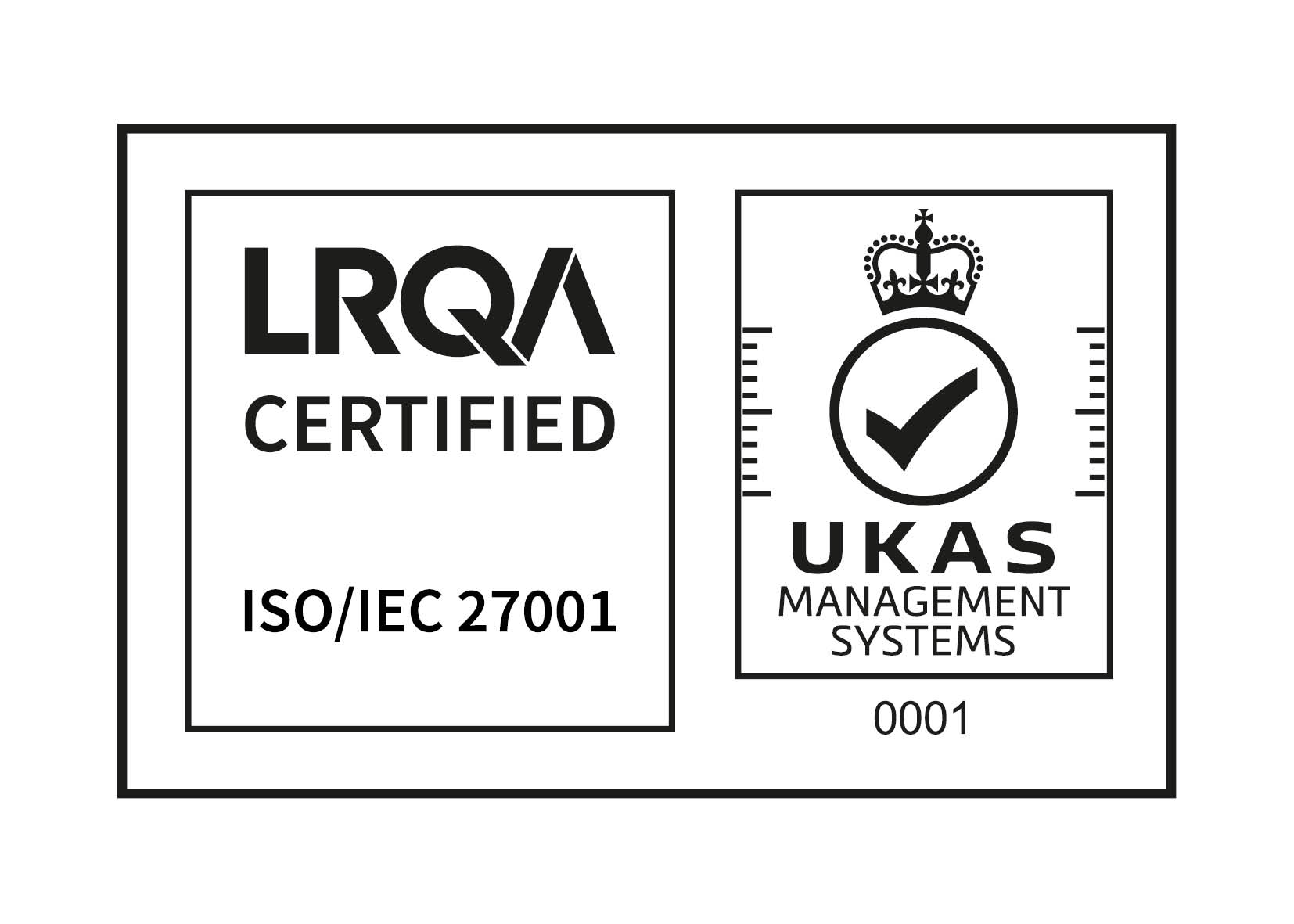Share this
Announcing Integrated PDF Editing and Redaction in Workpro
by Workpro Case Management Software on May 12, 2021
The ability to edit PDF documents - and to redact sensitive or personal data - is a common requirement for case management users.
FOI (Freedom of Information) or SARs (Subject Access Request) are typical examples where redaction is used. Organisations have a legal requirement to share certain information if asked, but also a duty to protect personal or commercially sensitive information. Those details must be removed before anything is published.
Ombudsman frequently publish case outcomes, showing how complaints they have investigated were resolved. This provides transparency and feeds into improvement initiatives in their sector. However, complainants and other involved parties must be protected, with details removed or anonymised.
You can ensure better data protection by keeping the editing of PDF documents within your case management system. Removing the need to download the documents avoids the risk of local copies on user devices.
Some organisations also make use of PDF editing tools when preparing bundles of documents for legal advisors, court hearings, tribunals, etc. Using Workpro, multiple documents (even of different types) can be combined into a single PDF. A PDF editing tool can then be used to move pages around, provide annotations and highlighting, enhancing the information supplied.

Announcing Workpro PDF Editor
Whether using the HR, Complaints or FOI version of our Workpro case management software, our users need the ability to open, edit and save PDF documents easily but securely.
We are pleased to announce full feature, integrated PDF editing and redaction for Workpro case management software:
- Edit and save documents without leaving Workpro
- Avoid local copies when working with documents – unlike Acrobat or Nuance editors
- Search for and highlight text to mark for redaction
- Add, change, remove text and/or images
- Add, remove, crop, rotate and move pages
- Add comments and sticky notes
- Copy/paste from PDF
- Extract pages from a PDF to a new Workpro document.
Available now in Workpro 5.5
In 2021, changes to browser security models removed support for a critical component of Adobe Acrobat, the tool most used by our clients for PDF editing and redaction.
Modern browsers (Edge / Chrome / Firefox) no longer support a technology called ActiveX. Workpro case management software used the ActiveX control in Adobe to open PDF documents for editing in Internet Explorer. Combined with the retirement of Internet Explorer, it was time to explore alternatives for PDF editing in Workpro.
Exploring technologies, we identified PDFTron as the best solution for Workpro. This software component supports in-browser editing of PDFs and provides the redaction features available in software like Adobe Acrobat. Their technology is also included in other products like Egress, Docusign and Objective, with which you might be familiar.
Next, we developed a proof-of-concept version of Workpro which included this capability. Following feedback from Workpro customers, the Workpro PDF Editor module is now available in Workpro 5.5.
Implement PDF editing and redaction for your system
We would be delighted to discuss how the Workpro PDF Editor module could benefit your organisation. You will require a small system add-on and licence fee – however this is modest compared to expensive Adobe licences!
Please contact us for more information and pricing.
Share this
- December 2025 (2)
- November 2025 (1)
- October 2025 (2)
- September 2025 (1)
- August 2025 (3)
- July 2025 (2)
- May 2025 (2)
- April 2025 (3)
- February 2025 (3)
- December 2024 (1)
- November 2024 (1)
- October 2024 (1)
- June 2024 (1)
- May 2024 (2)
- April 2024 (2)
- March 2024 (1)
- February 2024 (1)
- January 2024 (1)
- December 2023 (1)
- November 2023 (2)
- October 2023 (1)
- August 2023 (2)
- July 2023 (2)
- June 2023 (2)
- May 2023 (1)
- April 2023 (3)
- February 2023 (3)
- December 2022 (2)
- October 2022 (1)
- September 2022 (3)
- August 2022 (2)
- July 2022 (2)
- June 2022 (1)
- March 2022 (2)
- February 2022 (1)
- January 2022 (1)
- December 2021 (1)
- October 2021 (1)
- June 2021 (2)
- May 2021 (1)
- February 2021 (2)
- October 2020 (1)
- September 2020 (1)
- August 2020 (1)
- July 2020 (1)
- June 2020 (3)
- April 2020 (1)
- October 2019 (2)
- September 2019 (2)
- May 2019 (1)
- March 2019 (1)
- November 2018 (1)
- July 2018 (1)
- November 2017 (1)
- September 2015 (1)